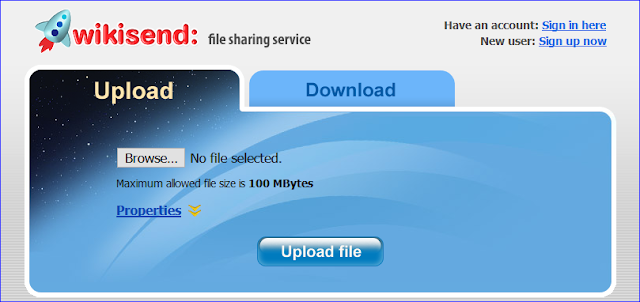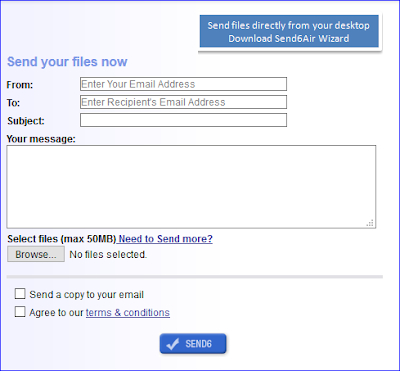Nowadays people prefer to are sharing files through many different ways. File sharing apps allows you to share files for free and they are fast and pretty much useful, easier ways are also available for sharing the app, so the question arises why would anyone be using these apps?
The answer is, for these reasons: for larger files, for privacy, multiple files, file format support, etc
In this post, I am comparing 11 file-sharing services. I took three major reasons under consideration while creating the app list below i.e. Free, Fast, and Useful .
Most of the services requires no registration nor they will ask you to download anything and all of these are easy to use, and worth using. Services, such as filestofriends, MailBigFile, and Rapidshare, that are still relevant and are good choices, but if you ask me to pick one it would be Mediafire.
Read Also :
This is not a list of services which will allow you to store data in the cloud or will organizes them or allows you to collaborate with others. It’s focused on file-sharing only. The list is as follows:
Let's see, How & where to get this services are :
1. Rapidshare : ( No Sign Up Required )
Features :
Step 1 : Go To this link - http://www.rapidshare.com.cn/ 1. Email Sharing/ Link Sharing
Step 2 : Upload your video to up to max 100mb here . 2. Destruct the file .
Step 3 : Now, copy this link and share it to whom you want. 3. Password protected but only
in premium .
2. Wikisend :
Features :
Step 1 : Go To this link - http://wikisend.com/ 1. Email, My space page,Your
Step 2 : Upload your video up to
max 100 Mb here . blog, forums & so on.
Step 3 : Now, you will get the link copy it & share it
with anyone
to whom you want.
3. Idrive : ( Sign up required ) Features :
3. Idrive : ( Sign up required ) Features :
Step 1 : Go to this link & signup - https://www.idrive.com/ 1. Email sharing
Step 2 : Just Make a new folder from here. 2. Additional features are
Step 3 : Go this icon
which is showing below & upload your
file . there for pro customers.
( up-to 2gb )
4. Send6 : (No Signup Required ) Features :
Step 1 : Go to this link & Upload your file - http://www.send6.com/ 1. Email Sharing
Step 2 : Enter the recipients address with your message .
Step 3 : Just Click on the send button.
Note : If you want to send more than 50Mb file,
you will need to register & from Send6 you can share file or video directly
to your email contacts.
5. Filestofriends : ( No Signup Required )
Step 1 : Go to this
link & upload your file. (up to 5GB
transfers )
Step 2 : After
upload, Just Click on the transfer button .
6. Zipshare : ( No sign up required ) Features :
Step 1 : Go to this link & upload your file. - https://www.zipshare.com/ 1. Email,Dropbox, Google (Up to
500mb & also you can connect Dropbox, Drive, One drive. Sharing .
google drive, one drive )
Step 2 : Type the
email to whom you want to share file .
7. Zippyfileshare :
Step 1 : Go to this link & zip your video or any file. Features :
------ http://www.zippyfileshare.com/------- 1. Email sharing
(
It can be between 1MB & 1GB for free)
Step 2 : Then, enter the recipients email address.
8. Senduit :( No sign up required) Features :
Step 1 : Go to this link & upload your video or file. 1. Link share anywhere you
----- http://senduit.com/ ----- want.
Step 2 : Then get the link of your video & Share it to 2. Automatically destroy as
whomever you want . per time you set.
9. Mediafire : (sign up required ) Features:
Step 1 : Go to this link and signup first. 1. 10Gb of free space .
Step 2 : Then, simply upload your file or video . 2. Unlimited sharing
10. Mailbigfile : (Signup not required) Features :
----https://www.mailbigfile.com/----
Step 1 : Go to this link and add your file. (Upto 2 GB) 1. Files available for 10 days
Step 2 : Then,
recipients email & your email address 2. 20 downloads per file.
& send your file.
11. Telegram Messenger : ( Registered first)
Step 1 : Go to this link & download telegram messenger.
Step 2 : Then, register yourself .
Step 3 : After that, simply share videos, files to your
telegram contacts .
Note: In this, it is necessary that to whom you want to send
files also have the telegram messenger.