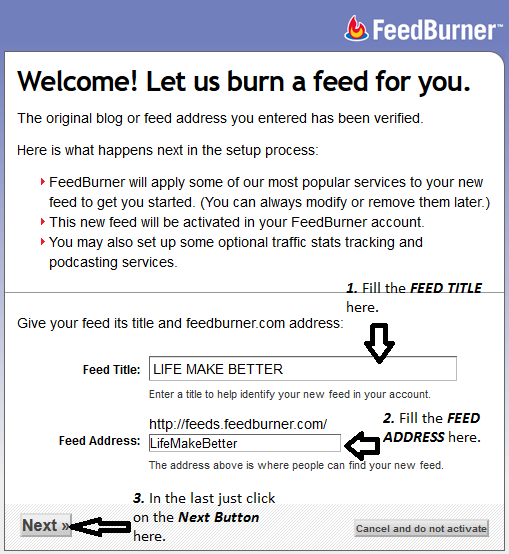I have already told you WHAT IS RSS FEEDS ? & How much useful it for websites, blogger ? & In this post I am telling you How To Setup For The FeedBurner For your Websites ? (With Pictures) .
With the help of Feedburner you can easily track your readers. Whether they read it on your blog or They read it on the FeedBurner.
Read also :
1. HOW TO REMOVE IMAGES FROM GOOGLE SEARCH, OWN SITE OR GOOGLE PRODUCTS (WITH PICTURES) ?
2. HOW TO DOWNLOAD YOUR INSTAGRAM VIDEOS & IMAGES ?
Now let's see HOW TO SETUP THE FEEDBURNER FOR YOUR WEBSITE ?
Step 1 : Just go to this link for login to FEEDBURNER.com
Step 2 : Just type the address of your blog below :
- Type your blog or feed address here .
- click on the check box - I AM A PODCASTER
- Then, click on the NEXT
Step 3 : Now, if everything is OK, you will find the URL in
two ways & have to select the one, Choose any one it doesn't matter whatever you will choose :
NOTE : SOMETIMES IF YOU FIND THE ERROR MESSAGE SAME AS BELOW
IN IMAGE & TO SOLVE THIS ERROR MESSAGE JUST READ OUR UPCOMING POST :
Step 4 : In this you will see this thing "WELCOME! LET
US BURN A FEED FOR YOU." Now you have to fill this two column & click
on next.
- FEED TITLE
- FEED ADDRESS