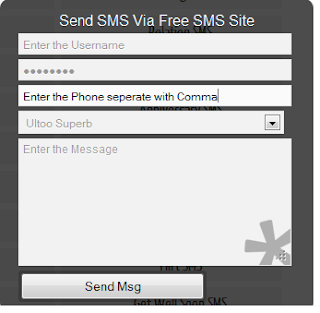Hello friends , today i am post the latest two trick of ultoo from which you can send multiple sms at a single time . After researching so much i found many tricks but these two tricks really help for multisender sms . I found that mostly people have not enough time to sending single sms even my some friend also not send single sms so they mostly prefer there regular method for sending sms . so, for all those i decided to write about these tricks .
1. install i macros add on either in Mozilla or Chrome .
2. when you install it then it see you on the left corner of Mozilla .
I am here shown i macros in Mozilla but it is working same in both
3. Then a window is open and there is five columns which is fill by you to send sms
4. As shown in screenshot below first column is of username in which you fill your registration number .
5. The second column is of password you fill the your account password .
6. Then , the third column is of number you can fill the number of those for which you want to send your sms . you can write the number by separating comma "," .
7. The forth column is of server if you use it for sending ultoo sms then you select the Ultoo Superb .
8. The fifth and the last step is enter the message which you want to send and then click the send sms button .
Note : 1. Then your sms is sent i personally use it around two to three months back but there is also a bad thing about which I see and I share with you that when you click send sms then the add is seen first after that your sms sent .
Note : 2. And also take care of recaptcha in mind as i write the note above you send 6th and 21st sms manually .
Remind : you can also visit my next trick of ultoo how to multisend ultoo sms only in 10 minutes . Friends this trick really works fastly and easily . for read click here
- First Trick To Send Multiple Sms At A Time :
1. install i macros add on either in Mozilla or Chrome .
2. when you install it then it see you on the left corner of Mozilla .
I am here shown i macros in Mozilla but it is working same in both
3. Then start the I Macros .
4. After that switch to the Record button which is shown in the above image .
5. Now login to your account and click on send sms .
6. Write number to which you want to send sms and matter which you want to send .
7. Now send the sms and when the sms send then stop recording and save the file anywhere .
8. Click on play tab in i Macros and select the File you saved .
9. Select the max value to how many sms you want to send .
10. Click play loop , and leave the browser .
Note : Nowadays, Ultoo sets the recaptcha to every 6th and 21st send Message . so , firstly you send the 5 messages in a row and 6th message manually and then 14 messages in a row and again 21st message manually .
READ ALSO :
Now , as i mentioned above i tell you about trick so, i am going to post the new Trick To How To Send The Multiple Sms At A Time .
2. Second Trick To How To Send Multiple Sms At A Time :
Actually this is website which name is Sms.Unfamous.IN . These site is allow you to send multiple sms at a time . It is very easy to send multiple sms from these site . Now , I explain you to how .
How To Send Multiple Sms By Using Sms.Unfamous.IN :
- Firstly open the site through these link Sms.Unfamous.IN .
3. Then a window is open and there is five columns which is fill by you to send sms
4. As shown in screenshot below first column is of username in which you fill your registration number .
5. The second column is of password you fill the your account password .
6. Then , the third column is of number you can fill the number of those for which you want to send your sms . you can write the number by separating comma "," .
7. The forth column is of server if you use it for sending ultoo sms then you select the Ultoo Superb .
8. The fifth and the last step is enter the message which you want to send and then click the send sms button .
Note : 1. Then your sms is sent i personally use it around two to three months back but there is also a bad thing about which I see and I share with you that when you click send sms then the add is seen first after that your sms sent .
Note : 2. And also take care of recaptcha in mind as i write the note above you send 6th and 21st sms manually .
Remind : you can also visit my next trick of ultoo how to multisend ultoo sms only in 10 minutes . Friends this trick really works fastly and easily . for read click here